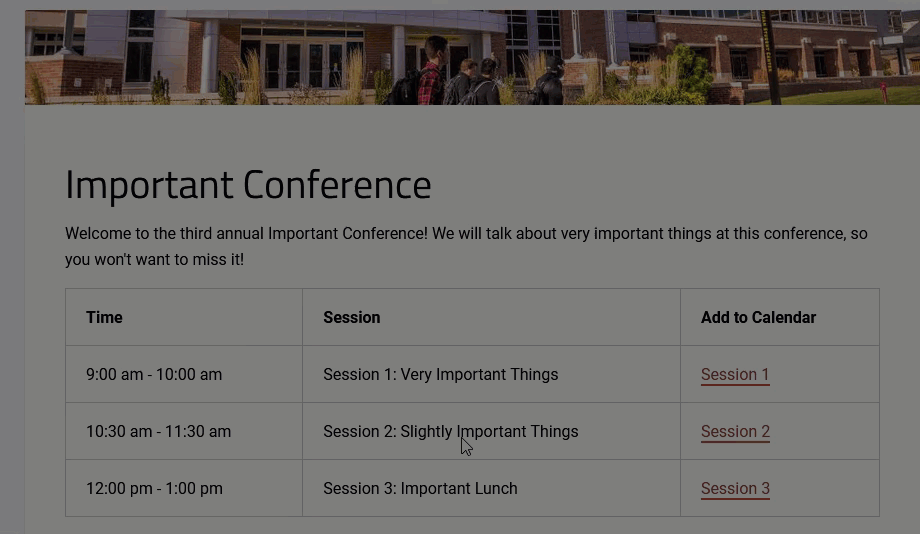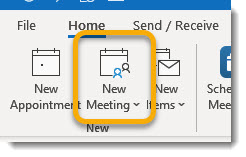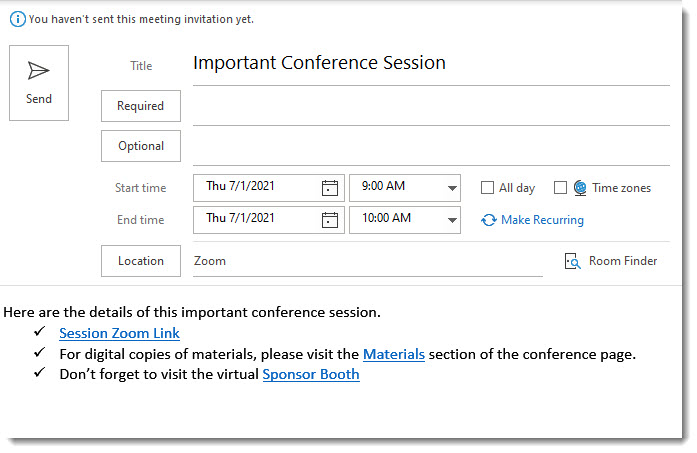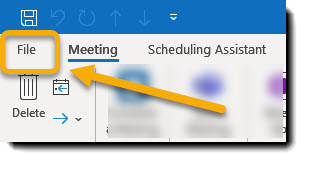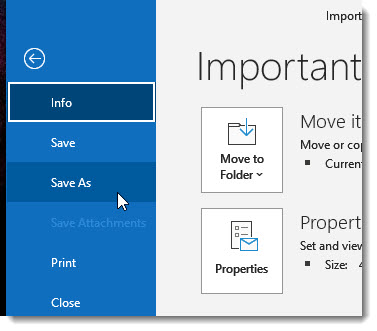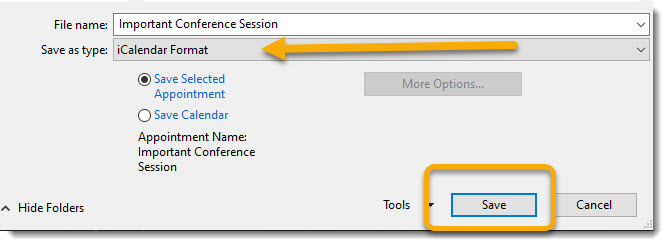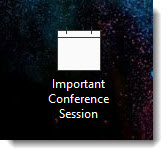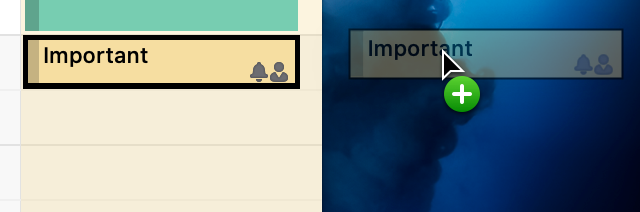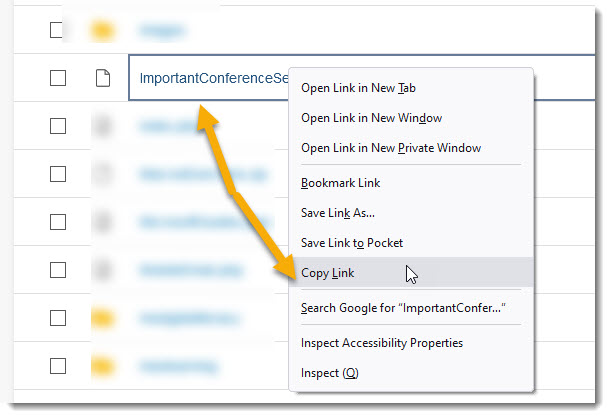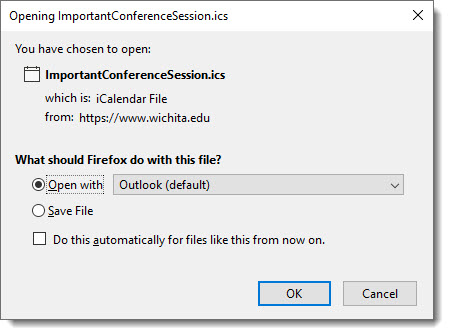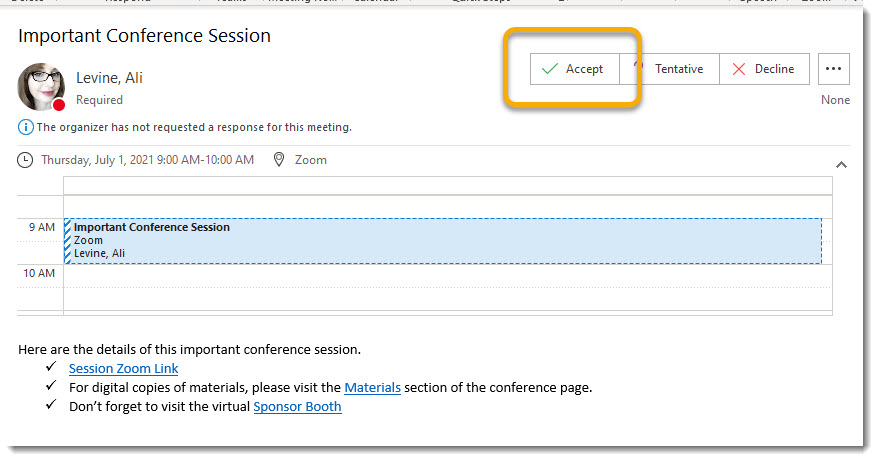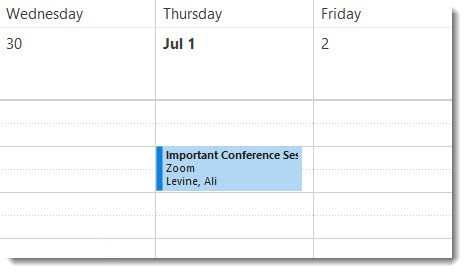With growing numbers of virtual conferences last year, there is little wonder that iCalendar links are more popular than ever. The idea behind these special files/links is to create a seamless experience for your end users to add an event to their calendar by simply clicking on a link.
Perhaps you want to post a series of links on a conference webpage so attendees can easily sign up for sessions, or maybe you just enjoy the ease of emailing links to a large recipient list rather than sending individual invitations. Let’s explore how these work.
But first, thank you to my friend Carolyn for inspiring this Byte with this excellent question. 😊
About iCalendar Links
The word “iCalendar” might remind you of an application made by Apple, but this is actually something different. iCalendar is also a media file type that can transmit information about events; like date, time, and location. This file can be opened by others and be used to communicate scheduling information to a wide variety of calendar types; including Outlook, Google Calendar, Apple Calendar, Yahoo Calendar, and many others.
The steps lined out below will cover how to accomplish this with Outlook Desktop Applications.
1. Create a Meeting
- Start by creating a New Meeting in your Outlook Calendar. Be sure you select New Meeting, not appointment.
- Select the time and date as you would like it to appear on someone else’s calendar. Because you have selected Meeting, rather than appointment, this event will automatically adjust to the end user’s time zone. Add any comments that you would like them to see, including Zoom links.
- Even though you have no recipients, you can click Send on this invitation; this will save it to your calendar without attendees.
2. Save the event in an iCalendar Format
On Outlook for Windows/PC
- Double click on the newly created meeting in your calendar to open it back up. Go to the File tab
- On the left menu, select Save As.
- Save to your desktop (or somewhere easy to find). Be sure that Outlook is saving this as an “ics” or iCalendar Format.
- The file will appear on your Desktop, or whichever save location you selected in the previous step.
On Outlook for Mac
This process is even simpler for Mac users.
- Find the event on your calendar, and click and drag it to your desktop.
- For Mac users, the click and drag feature will create an .iCalendar file automatically.
3. Upload the iCalendar Event
Now you just need a place to store this file. Your steps may vary from here, depending on the location where you are storing it. Treat this file like you would any other file you are uploading to share on a webpage, like a document or a download.
- In my case I uploaded it to my WSU Omni webpage.
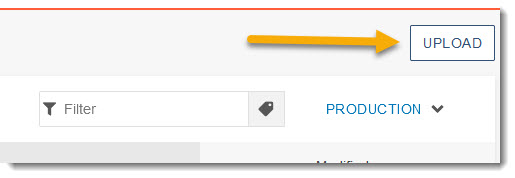 …I did this just for the purposes of generating a link. From here, I could right click and copy the link for use in other locations, like web pages, or emails.
…I did this just for the purposes of generating a link. From here, I could right click and copy the link for use in other locations, like web pages, or emails.
Note: You may also chose to store your iCal file in OneDrive, or SharePoint, or any other location where a public link can be generated to an uploaded file.
- Incidentally, if you are a WSU employee and are interested in learning more about how to create Omni pages or upload documents, Media Resources has some very helpful trainings and information.
The End User Experience
In my example, I inserted the link to my iCalendar file into a conference webpage. Maybe you would choose to do this for each of the conference sessions…
When your end user clicks on this link, they will be prompted to open the file with their default mail program (most support iCalendar events).
This will open as a meeting to be accepted. Although your name will be on this event as the creator, you will not receive notification when they accept this meeting.
The event will now appear on their calendar with all the details you created.
Thoughts?
What do you think about this trick? Do you think you will create iCalendar links for your events? I would love to hear from you. Feel free to drop me a line!
Congratulations, Power Users!
Congratulations to all our Power Users! For the full gallery, and more information about the WSU Microsoft Office Power User Program, please visit: wichita.edu/poweruser
- Kristen Watts